
12 Dec Benefits of Google Analytics for ecommerce tracking?
This post serves as the gentlest reminder. If you have not implemented Google Analytics on your website for ecommerce tracking, now is a good time. Any time is a good time. The earlier the better!
The best thing about Google Analytics is that once it is set up, it does not require any maintenance. So you can implement it on your site and let it collect data for you while you are working on your business. There are a great number of considerable benefits for implementing Google Analytics ecommerce tracking on your website. Here is a list :
1. You can see how your ecommerce site is performing compared to others in niche
Benchmarking is a great way to get a realistic picture of how your ecommerce website is performing compared to others in your niche or industry. You might think that a conversion rate of 2.48 % is low. But if the average conversion rate is 1.6 %, then, your ecommerce website is doing well comparatively.
Alternatively, if your conversion rate is lower than others in your niche it might indicate that you could benefit from doing some work on User Experience Design (UX). Benchmarking will improve your customer experience. And remove the friction in the customer journey to get more conversions.
This kind of benchmarking can also give you an indication of what traffic numbers other people in your niche are getting from each channel. For example, you might find that your numbers of social media traffic are higher or lower than the average of your niche. This indicates that you might need to do improvements in that area.
You can find this information by searching ‘industry conversion rate benchmarks’ in your industry. Or by viewing the report under ‘Audience -> Benchmarking’
2. You can see which areas of your site to work on first
Analysis of your ecommerce tracking data can help you to make decisions about the most critical aspects of your ecommerce website that you need to concentrate on next. For example, you might compare your traffic this month to the same month last year and see that there has not been a very significant increase. This would be even more powerful if you compared the data from the whole year with the whole of last year. Looking at this data in terms of the channel of traffic can tell you what channel needs the most attention.
Alternatively, your site data might let you know that you have significant user experience issues that need to be resolved before you start to concentrate on traffic generation.
To compare time periods, select the month by clicking on the name of the month (in grey). Then compare to previous period, or to last year.
3. You can analyse if UX design improvements have increased performance
You can also see if improvements in user experience design have been reflected in your statistics. Or if your design revisions have been successful. It is always a good idea to note down the date when you made user experience changes. So that you can look back to see if there has been improvement in the metrics for aspects of site experience such as engagement and conversion. As well as the size of your average order value.
A positive result will let you know that your UX design changes have had the desired effect. A negative or neutral result might mean that you need to innovate or redesign further.
4. You can do split A/B testing to measure different design variations
Even though A/B testing can be a bit tricky and may need additional software to implement on your site, there are simple ways of testing different colours, layouts, copy and image assets on your website. This can help you to ascertain which variation is the most successful.
You do need higher amounts of traffic for this to be statistically relevant. Obviously, if you are comparing 10 visitors to variation A compared to 12 visitors to variation B, this is not going to be as conclusive as 300 visitors to each variation. Or even 1000 visitors.
It is definitely something to keep in mind, however, as your site grows and you have the possibility for more statistically relevant data.
The difference in one small change to the layout or colours of elements in your site can have larger impacts on your conversion rate.
5. You can see pages which aren’t performing as well as others
One of the most powerful benefits of ecommerce tracking using Google Analytics is the capacity to see which areas of your site require redesigning or other user experience intervention. You might see that certain categories of pages have higher bounce rates than others. This can let you know that these pages would benefit from a redesign.
A landing page report is a great way to measure the engagement with each part of your site. To view a landing page report view Behaviour -> Site content -> Landing page. You can see the bounce rate for each landing page and how many pages the browser goes on to view on your website.
6. Best of all, Google Analytics ecommerce tracking is free!
It is so fantastic to have a tool with so many powerful features that is free to use. You might find that Google Analytics does not capture the complete number of your data. It is a great tool and it will give you a lot of insight. But if you want to go further and get more statistically relevant data you can consider Google Analytics Premium. I mention this, because I wasn’t even aware that this was available until recently.
At this time, I am not sure about the actual benefit of using the premium version. I did some research into whether the premium version gives you more insight into what keywords people are searching for to find your products (as opposed to ‘unknown’, or ‘other’). But it does not seem to provide more service in this very useful area.
Take advantage of the the free features of Google Analytics by implementing it on your ecommerce website today.
So how to implement Google Analytics ecommerce tracking on your site?
If you do not have ecommerce tracking installed on your ecommerce website then it is never too late to begin. Here is a list of some resources that will help you to install it on your site:
Installing Google Analytics on Woocommerce
Installing Google Analytics on Shopify
Installing Google Analytics on Magento
A word of warning. If you install Google Analytics manually on your site and then use a plugin in WordPress for Woocommerce (for example), you might find that you are getting very low bounce rate data. This is because the code is actually implemented twice. So look out for that.
I would strongly suggest implementing the special ecommerce tracking from Google Analytics. So that you can get more data about which products are performing and your conversion rates and which channels are providing the most revenue for your business.
Now, tell us! What are your favourite benefits of using Google Analytics ecommerce tracking on your website?
Related posts
Ecommerce thought leader panel – Melbourne Knowledge Week

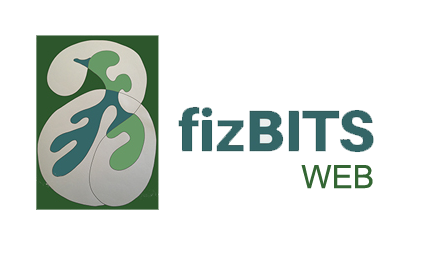
Pingback:fizBITS web design Best Woocommerce CRM for eCommerce? - fizBITS web design
Posted at 15:23h, 02 June[…] emails to entice them back into our store to make repeat purchases. Using this tool in concert with Google Analytics for eCommerce promises to reveal actionable […]
Pingback:Woocommerce pricing - low-cost eCommerce - fizBITS web design
Posted at 16:49h, 28 July[…] Analytics plugins are another great way of building more awareness about the performance of your website and the earlier you install them the better, because they can’t collect data retrospectively. […]